Here, we will learn about three cloud service types: IaaS, PaaS, and SaaS.
Their full forms are:
IaaS–Infrastructure as a service
PaaS–Platform as a service
SaaS–Software as a service
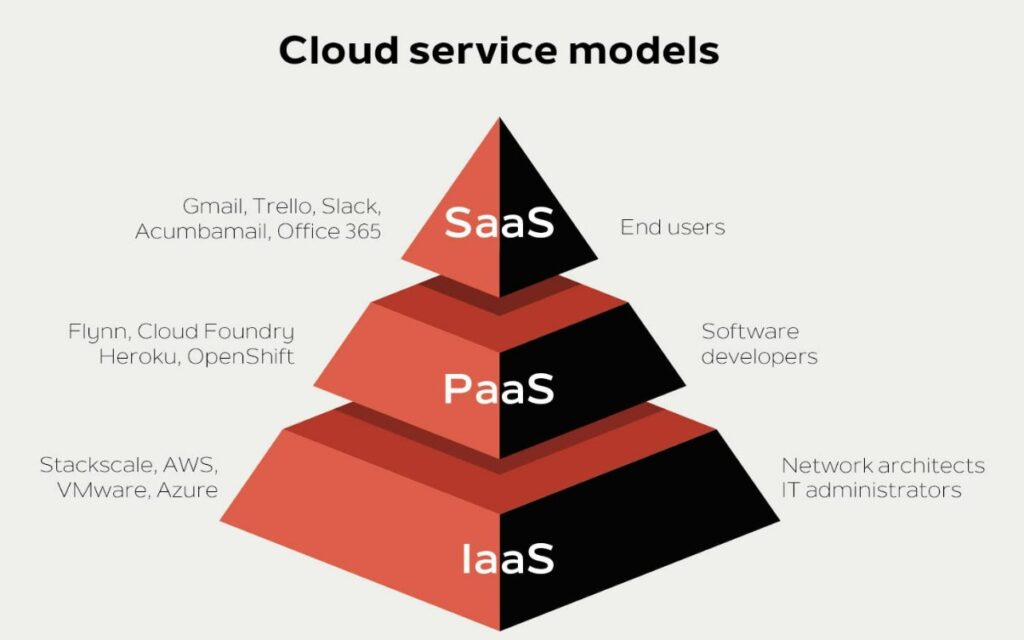
Here’s an overview of each cloud service type:
Infrastructure as a Service (IaaS):
-The key word here is “Infrastructure”.
-IaaS provides users with virtualized “Infrastructure” resources over the internet.
-With IaaS, users have access to virtual machines, storage, networks, and other fundamental computing resources.
-You get all of it as a service and pay as per usage.
-Users are responsible for managing and maintaining the operating systems, runtime environments, and applications.
-Popular examples of IaaS platforms include Amazon Web Services (AWS) EC2, Microsoft Azure Virtual Machines, and Google Compute Engine.
Use case:
These services help you to build your virtualized data center on the cloud from scratch just like your on-prem DC. The difference is you do not control the physical layer anymore. For example, if ABC corporation wants to deploy a data center on the cloud, they can choose their service provider, e.g. Azure, and use Azure infra services to build their data center.
Platform as a Service (PaaS):
-The key word here is “Platform”.
-PaaS offers a platform on which developers can build, deploy, and manage applications without the need to worry about the underlying infrastructure.
-PaaS typically includes infrastructure components like servers, storage, and networking, as well as pre-configured runtime environments and development tools.
-You do not manage the underlying platform here, you just get it on demand from the cloud service provider.
-The benefit is, developers can focus on writing and deploying applications rather than managing infrastructure.
-PaaS providers handle tasks such as scaling, load balancing, and security.
-Examples of PaaS offerings include Heroku, Google App Engine, and Azure App Service.
Use Case:
If a developer has to develop an ASP.NET application, on Azure, he can get a web app with the required runtime stack, desired compute, and storage. No need to worry about the underlying infrastructure.
Software as a Service (SaaS):
-The keyword here is “Software”.
-SaaS is the highest level of abstraction in cloud computing, where users can access and use software applications over the internet on a subscription basis.
-In the SaaS model, the cloud service provider hosts and manages the entire software application stack, including infrastructure, middleware, and application software. You get the application on demand.
-Users can access the software through web browsers or APIs without the need for installation or maintenance.
Popular examples of SaaS include Salesforce, Microsoft Office 365, and Google Workspace.
Pingback: Azure Resources and Resource Groups - Skillie
Pingback: Microsoft Azure - Skillie
Pingback: What is Cloud computing? - Skillie
Pingback: Shared Responsibility Model - Skillie